Obtaining an Export License
The export license is a document that is required for sales tax refunds.
We will send an email attachment for shipments shipped by DHL or FedEx, but for shipments shipped by UPS, please follow the flow below and complete the procedures for obtaining the shipment directly from the customer.
In addition, please check with your tax accountant about the consumption tax refund.
relevant cargo:
UPS shipments that left the country on or after July 1, 2018
Acquisition Flow
Use the special form to make a request.
There are two types of forms, which vary depending on the export base airport of the cargo in question.(Narita or Kansai International Airport) Please download the forms below and use them. (EXCEL file)
※When using TNK shipping agency, it is based on Kansai International Airport.
※If you are a ShipperMaker Direct customer, please check the tracking information for this shipment.
Once a month (or on a monthly request basis), send an Excel file as an email attachment to the base airport using the relevant form.
email address ※Permit Request Only
Narita (Japan): decextyo@ups.com
KIX: decexkix@ups.com
The UPS customs department will send you the documents as soon as they are ready.
※ It takes 2 business days from the date of your request to send it to you.~Please allow one week.
※Please note that it may take additional time to send a permit with a shipping date several months in advance.
※ Note
- If you have any questions about permission slips for shipments prior to July 2018, please contact us.
- Please enter SHP# (11 digits) or TRACKING# (tracking number) in the red frame of the image below in the “UPS Shipment ID Number (11 digits)” field.
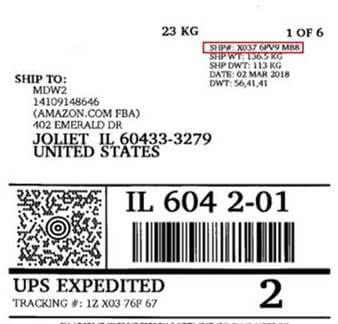
- For shipments sent by FedEx or DHL, we will send them as an email attachment.
- In the simple customs clearance (manifest customs clearance) for airmail, there is no concept of originality in the export license. It will be available as a copy through the system.
- All shipments exported by UPS after July 1, 2018 must be arranged by the customer.
